The Cancel Messages option, when used at the base Carriers tree, allows you to cancel messages for all carriers. If you right click on a specific carrier and select this option, it will only cancel messages for that specific carrier.
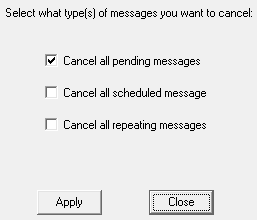
•Cancel all pending messages
Checking this option will cancel all messages in the pending queue. If a single carrier is selected, only that carrier's messages will be canceled. If the Carriers heading is selected, all messages for all carriers will be canceled.
•Cancel all scheduled messages
Enabling this option will cancel all scheduled messages. If a single carrier is selected, only that carrier's messages will be canceled. If the Carriers heading is selected, all messages for all carriers will be canceled.
•Cancel all repeating messages
Enabling this option will cancel all repeating messages scheduled by the PageGate Admin and PageGate Client.
For example, if you have a message set to repeat every hour, enabling the "Cancel all repeating messages" option will stop that message from ever happening again where only enabling the "Cancel all past due message" option will only cancel any previous repeating messages that couldn't be delivered out but will not prevent future repeating messages from being sent.