Please review the Two Way Messaging and Reply Processing section of the documentation before enabling replies.
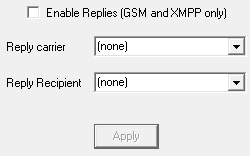
•Enable Replies (GSM and XMPP only)
Enabling this option will configure the connector to periodically check for messages from the cellular modem or XMPP server at an interval specified in the connector system's Global settings.
•Reply carrier
This carrier tells the reply system what language and protocol to use and should match the cellular hardware or XMPP server's carrier.
•Reply Recipient
This field determines who or what the reply messages should go to. For example, if all replies should go to a dispatch supervisor or a group of field techs, you can select them or their group as the reply recipient.
However, you can also implement a far more intricate system if you're licensed for the GetASCII API and there are many possible ways to implement this system.
First, it's important to note that the 2-way system can be fed through PageGate's Filter Pack to allow for conditional sending. For instance, with the filter pack, you can tell PageGate to conditionally change who receives the message based on what the text in the reply is. As an example, you could configure a filter system so that any time the word lunch shows up in a reply message, that reply is sent to the cafeteria group instead of the general replies group.
You could configure a system where replies from a certain phone number will always be copied to certain recipients or groups.
You could configure a system where certain keywords or phrases are replaced with other keywords or phrases. For example, you could translate a code like PD4N in to 4th Precinct.
You could configure a system to describe every element I've just described all at once.
{lease see the Two Way Messaging and Reply Processing section of the documentation for more information.