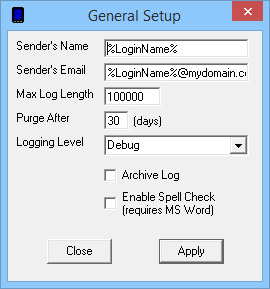
This field specifies who or what the name of the sender should be for non-SMTP messages. This name will display on the receiving device as who or what sent the messages from NotePager Pro. By default, this value is set to %LoginName%, which will use the Windows Username of the user you're currently logged in to Windows with.
Note: Special characters and spaces should not be used in this field. |
|
Sender's Email |
When using the SMTP protocol, this field is used in lieu of the Sender's Name field. This field MUST be a valid email address on the domain or internet service that the computer running NotePager Pro is connected to. |
This field determines the maximum size of the NotePager Pro log. Anything that exceeds this length will be purged from the logs. |
|
This field determines how long you want to keep the store of messages within the database. By default, this value is set to 30 days but can be set to a maximum value of 365 days. |
|
Logging Level |
This field can be set to one of three values: Summary, Detail and Debug
For ease of assistance when contacting NotePager Pro Tech Support, this field should be set to Debug. |
Archive Log |
If Archive Log is enabled, when the date changes, NotePager Pro will take the previous day(s) log and rename it to the date on which the program was run, then create a new log for the new day. For example, if Archive Log is enabled and you run NotePager Pro on 4/28, then don't run the program again until 4/30, the program will create an archived log of the transaction history for 4/28 before it starts a new log for 4/30. |
Enable Spell Check (requires MS Word) |
If Microsoft Word is installed, this option enables automatic spell checking for the NotePager Pro message window. |