The Preset Messages sub-menu allows you to view, modify and delete the preset messages within NotePager Pro.
Note: After modifying or deleting preset messages, be sure to click on the Apply button to save your changes.
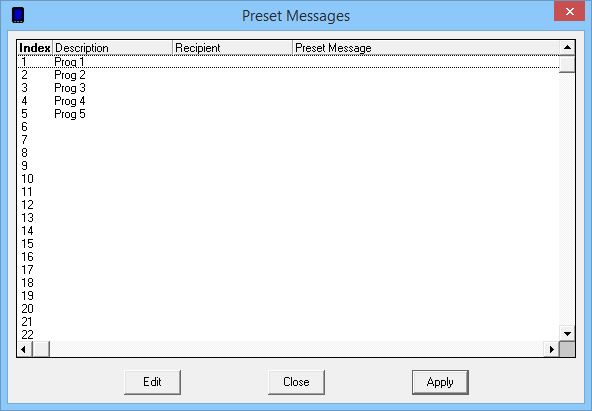
To modify a preset message, click on the Preset you wish to edit, then click the Edit button:

Field |
Function |
Description |
This field modifies the text that is displayed on the Preset Messages button on the bottom of the NotePager Pro interface. |
Recipient (optional) |
This field allows you to specify a default Recipient or Group that this preset message should go to. |
Message |
This field allows you to specify the preset message to be sent. |