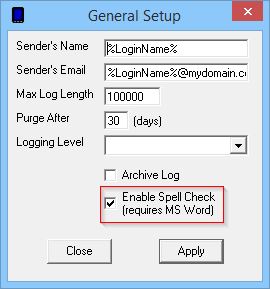After enabling Spell Check, the Check Spelling menu option will check the spelling of any text entered in to the Message box.
If you do not have Spell Checking enabled, you will receive this message:
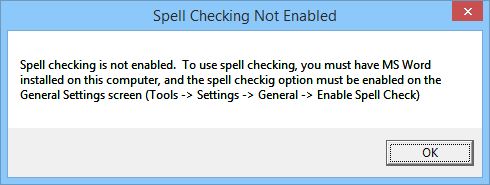
To enable Spell Checking, go to the Tools - Settings - General menu and put a check in Enable Spell Check (requires MS Word), as shown below.