| 1) | Enter a Description for the Group. |
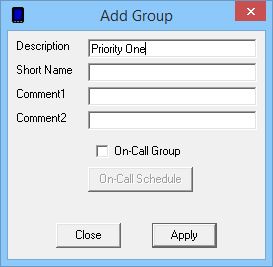
| 2) | Click inside the Short Name field to have the program automatically fill in the field. |
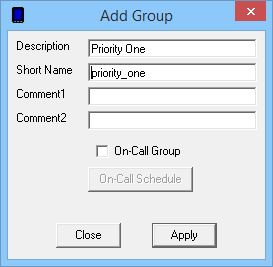
| 3) | If you wish to leave a note about this Group, enter it in the Comment1 or Comment 2 fields. |
| 4) | If this Group needs to be configured as an On-Call Group, put a check in On-Call group. For information on configuring the On-Call Schedule, please click here. |
| 5) | Click on Apply. |

Note: For information on how to add recipients to a group or modify a group's member list, please click here.