| 1) | Highlight a Group. |
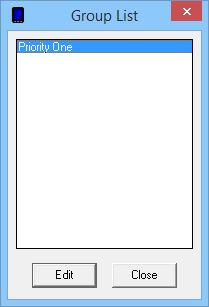
| 2) | Click on Edit. |

| 3) | To add a recipient to the Members section, click on the name of the recipient in the Non-members section. |

| 4) | To remove a Member from the Members section, click on the name of the recipient. |

| 5) | When finished, click on Apply. |
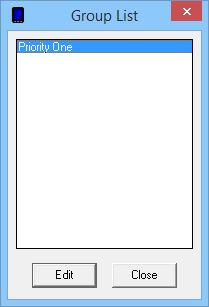
| 6) | Click on Close. |