The WCTP protocol configures this carrier to use your internet connection to send messages to a carrier's Wireless Communication Transfer Protocol host.
| 1) | Select the WCTP protocol. |
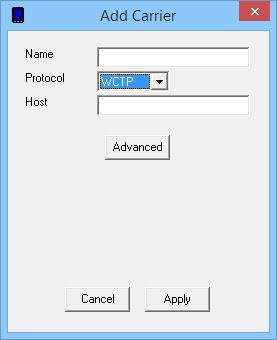
| 2) | Give the Carrier a name. |
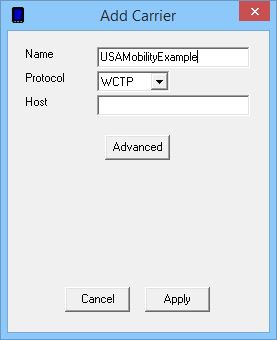
| 3) | In the Host field, enter the WCTP host to connect to. For a list of WCTP host addresses, please see our support site. |
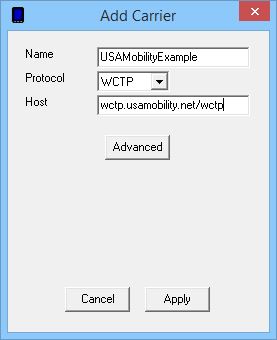
| 4) | Click the Advanced button. |
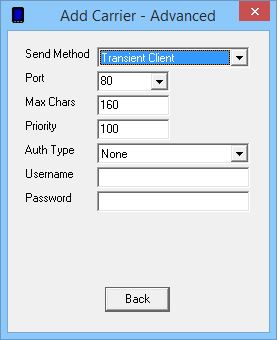
| 5) | If you are connecting to the WCTP host as a transient client (this is the most common method of delivery), select Transient Client. If the WCTP host you are connecting to is an Enterprise host, which is less common, select Enterprise Host. |
| 6) | Port 80 is the standard WCTP port. If the WCTP host you need to connect to uses non-standard port, enter it here. |
| 7) | Leave the Max Chars value at: 160 |
| 8) | Set the Priority of the carrier. This can be set to a value from 1 to 100, with 1 representing the highest priority. The default value all carriers and recipients is 100, however, numbers larger than 100 can be used. |
| 9) | If the WCTP host you need to connect to requires authentication, select the required method from the Auth Type dropdown list and enter the required authentication credentials in the Password field. If you are unsure of the authentication type or credentials, please contact the WCTP host provider. |
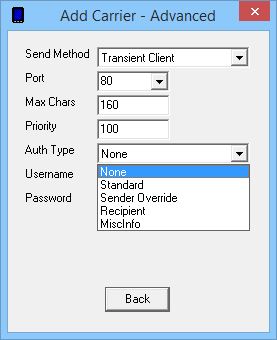
| 10) | Click on Back. |
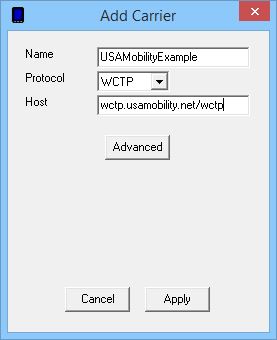
| 11) | Click on Apply. |
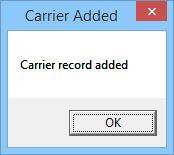
| 12) | Click on OK. |