The TONE protocol configures this carrier to use a dial-up modem to call a phone number and transmit a series of touch tones.
Note: Be sure to set the COM port of the device in the Connection Settings.
| 1) | Select the TONE protocol. |
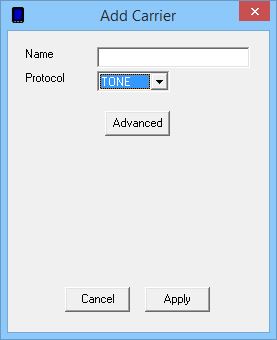
| 2) | Give the Carrier a name. |
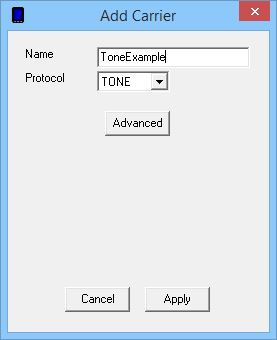
| 3) | Click on the Advanced button. |
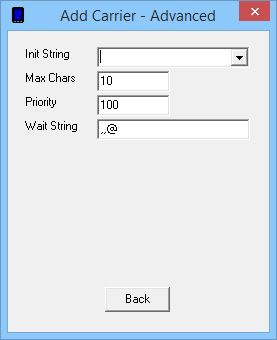
| 4) | If you are familiar with the AT command set of your modem and know the proper initialization string to use, enter it in to the Init String field or select it from the dropdown list. Otherwise, leave this field set to (auto). |
| 5) | Leave the Max Chars value at 10. |
| 6) | Set the Priority of the carrier. This can be set to a value from 1 to 100, with 1 representing the highest priority. The default value all carriers and recipients is 100, however, numbers larger than 100 can be used. |
| 7) | The Wait String field determines how long NotePager Pro should wait before transmitting the TONE characters. Each comma represents a 2 second delay. |
| 8) | Click on Back. |
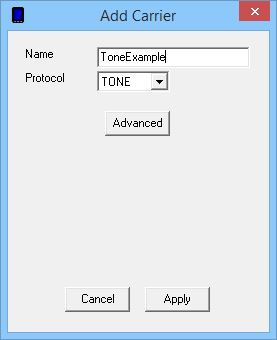
| 9) | Click on Apply. |
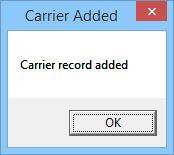
| 10) | Click on OK. |