The GSMAT protocol configures this carrier to use a Cellular Modem to transmit SMS messages.
Note: Be sure to set the COM port of the device in the Connection Settings.
| 1) | Select the GSMAT protocol. |
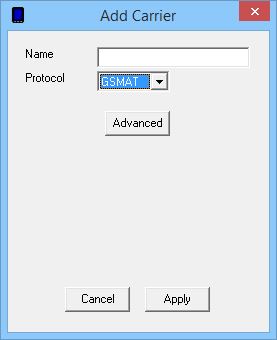
| 2) | Give the Carrier a name. |
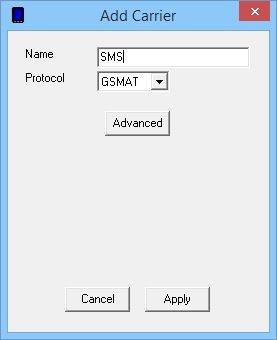
| 3) | Click on the Advanced button. |
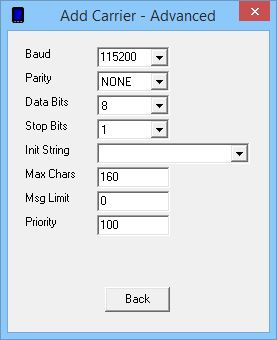
| 4) | Specify the Baud Rate, Parity, Data Bits and Stop Bits for your cellular modem. The industry standard for most cellular modems are the defaults shown above (115200, NONE, 8, 1) |
| 5) | Click inside the Init String field and enter: AT+CSQ. |
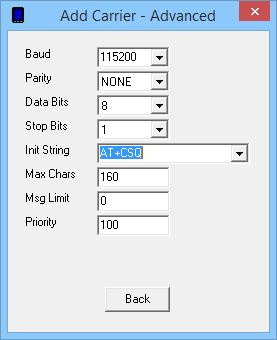
| 6) | Leave the Max Chars value at 160. |
| 7) | The Msg Limit specifies how many messages should be sent in a single session with the cellular modem before NotePager Pro disconnects from the modem, then reconnects to send any remaining messages. Some cellular modems require that each message be sent in its own session, so if you have one of those cellular modems, set the Msg Limit to 1. If you are unsure of the Message Limit of your cellular modem, please contact the device's manufacturer. |
| 8) | Set the Priority of the carrier. This can be set to a value from 1 to 100, with 1 representing the highest priority. The default value all carriers and recipients is 100, however, numbers larger than 100 can be used. |
| 9) | Click on Back. |
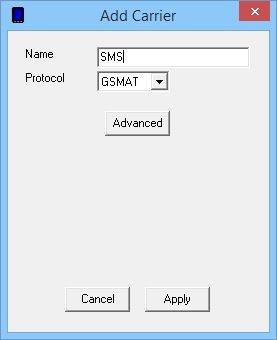
| 10) | Click on Apply. |
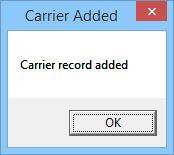
| 11) | Click on OK. |