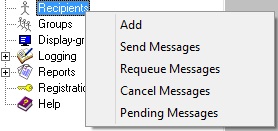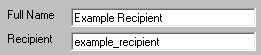Right clicking on Recipients will provide a context menu with five options. •Add Selecting this option allows you to create a new recipient.
Selecting this option will send a message to every recipient in the list.
Selecting this option allows you to requeue a range of previously delivered messages to ALL recipients.
Selecting this option allows you to cancel all past due, pending and/or repeating messages for ALL recipients.
Selecting this option will display a list of all messages for all recipients in the pending queue. |
|
In concept, a carrier tells PageGate how to talk to the outside world with one of the supported protocols, a recipient tells PageGate who to talk to and the connector modules do the talking. Since the carriers tell PageGate how to talk to the outside world, they must be configured before you can create a recipient.
Recipients are, generally speaking, the people, devices and/or locations you want to send messages to.
A recipient's settings can be broken down in to three sections
1)Name
|
Full Name is the name displayed in the GUI Client and messaging websites published by the GetWeb API. Recipient is the name referenced by the APIs and is the name assigned to this recipient as a database value. |
2)Enabled Services

This section displays which of PageGate's APIs are enabled for this recipient.
Services that are grayed out have not been configured and are not enabled. Services not checked are not enabled for this recipient.
For example, GetASCII isn't checked for this recipient, the GetASCII interface will not be able to message them. Similarly, if GUI Client isn't checked for this recipient, its name will not display in the GUI Client's list.
If an Interface is not available and it should be, please make sure that the Interface is enabled both in the Program Settings and in the Interface Settings.
3)Specific configuration
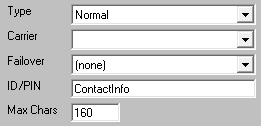
This section is where you'll tell PageGate what type of recipient this is, which delivery method it should use and what contact information to use when messaging them.
For more information, see the 'Creating a Recipient' section.