Cellular Gateways/Routers
The GSM-AT-IP protocol is used when you want to communicate with a cellular modem, router or gateway by Telnet or SSH.
Cellular routers and gateways can be accessed via TCP by Telnet or SSH. You don't have to connect these devices to a PC, they just need to be connected to your network and configured appropriately to receive messaging commands.
Good examples of cellular routers/gateways are:
•Multitech's MTR-LNA7, MTR-LVW2 and MTR-LAT1
•Airlink's GX450, RV50, RV55 and LX40
•Microhard IP4nGii
•Cisco Series 800, 900
For clientele in the UK and EU regions
•ConiuGo GmbH 700600150S
•ConiuGo GmbH 700600160S
•ConiuGo GmbH 700600170S
1)Right click Carriers.
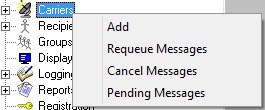
2)Select Add.
3)Select the GSM-AT-IP protocol.
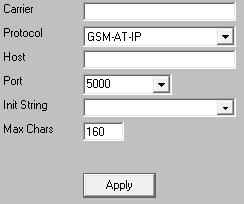
4)Enter a name in the Carrier field.
5)In the Host field, enter the host IP address of the cellular router or gateway.
6)Edit the Port field to match the port required by the cellular router or gateway.
7)The Init String field optional for GSM-AT-IP carriers. To have the program perform a signal quality check on the cellular modem before each delivery, click inside the Init String field and type the following: AT+CSQ
8)Set the Max Chars to: 160
Note: The Carrier Max Chars field determines the number of characters that can be received in a single message. If the recipient Max Chars value is set higher than the carrier Max Chars value, PageGate will break up long messages based on the character limitation in the carrier. For example, if you have the carrier configured for 160 Max Chars and you set the recipient Max Chars value to 3000, then send a 400 character message to this recipient, PageGate will break up the 400 character count message in to two 160 character messages and one 80 character message. When the device receives the message, it will be prefixed with part 1/3, 2/3, 3/3 to indicate the multi-part nature of the message delivered.
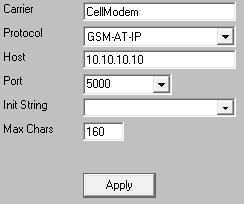
9)Click Apply.
When configuring PageGate to use a cellular router or gateway, each manufacturer uses a slightly different command set to perform the same tasks and there are certain Settings template variables that you can apply to GSM-AT-IP carriers to decrease the amount of time it takes to negotiate connections with your hardware.
To implement a two-way messaging system, please see the Two Way Messaging section of the documentation.
Click here for a list of Settings Variables that can be used with GSM-AT-IP Carriers