Selecting this option provides the ability to requeue messages delivered to all recipients or for a specific recipient. What you right click on will determine who these messages go to. For example, if you right click on the Recipients heading and select this option, this will requeue messages to every recipient in the list. If you right click on a specific recipient's name, this will requeue messages for the selected recipient.
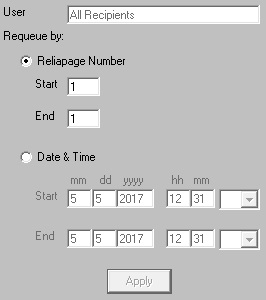
There are two options for requeuing messages:
This option allows you to select a range of Reliapage messages to resend. The Reliapage macro must be configured in a recipient, carrier, interface, connector or global template for this to work.
•Date and Time
This option allows you to select a date and time range of messages you wish to requeue.