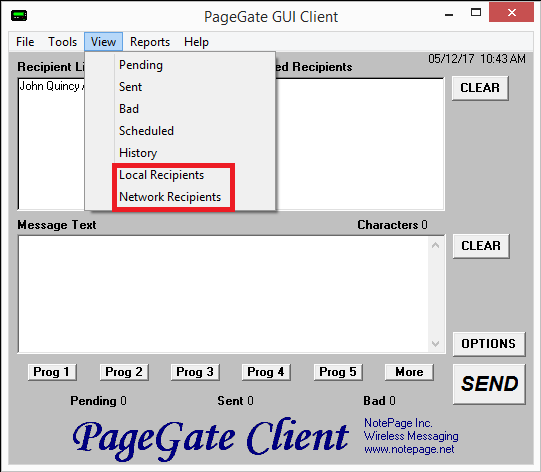NOTE: If you have a local recipient list configured, it will be the default list displayed each time you start the GUI Client.
This section allows you a user to customize the list of recipients and groups displayed in the Recipients list, allowing a user to easily switch back and forth between their custom defined list and the master list of recipients and groups they're allowed to see.
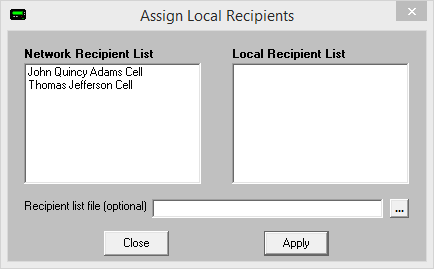
Section |
Function |
Network Recipient List |
This section displays all recipients and groups available to this GUI Client. To move a recipient or group to the 'Local Recipient List' section, click on their name. |
Local Recipient List |
This section displays the recipients and groups selected for the local recipient list. To move a recipient or group to the 'Network Recipient List' section, click on their name. |
Recipient list file |
By default, each GUI Client has its own, unique local recipient list. If workstations should share a local recipient list, specify the file path and file name in this field.
For example, let's say that we have a shared network location of \\PageGateServer\Database\
You could then specify \\PageGateServer\Database\localrecipients.txt in this field for all GUI Client you want to share a local recipient list. |
As an example, let's say that this is our recipient list:
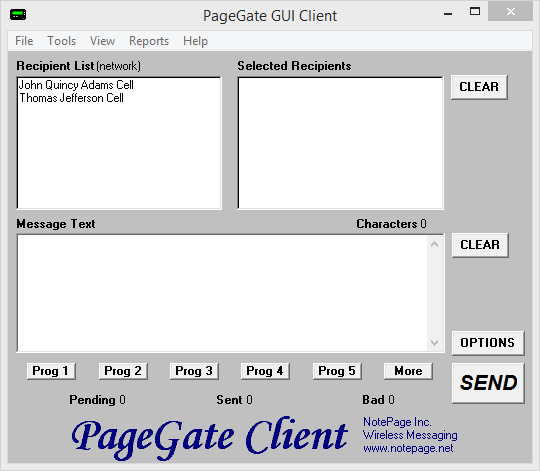
If we set up a local recipients list like this:
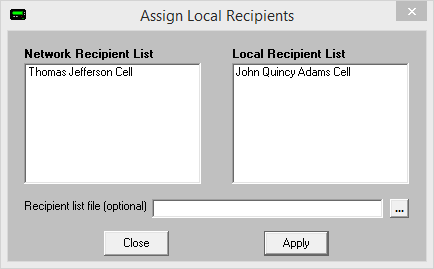
That will make the recipient list display as follows:
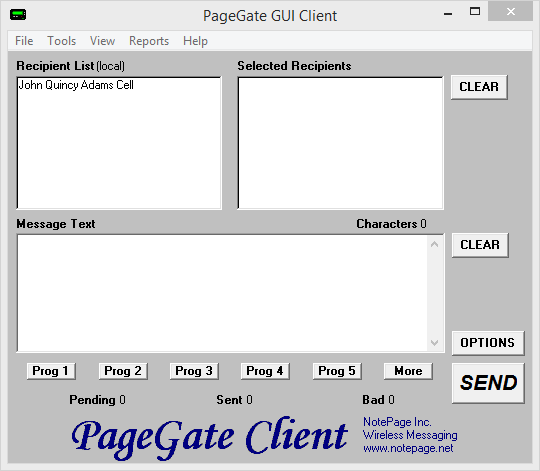
To return to the normal recipient list view, click on the word (local) next to Recipient List.
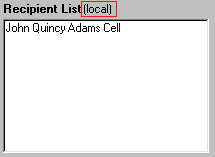
There are also options in the View menu to switch between the local and network recipients lists.