This function configures PageGate to check an externally hosted, POP accessible mailbox. Any mail found in the box will be read in and delivered to the members of the group this POP Mail Collection rule exists for.
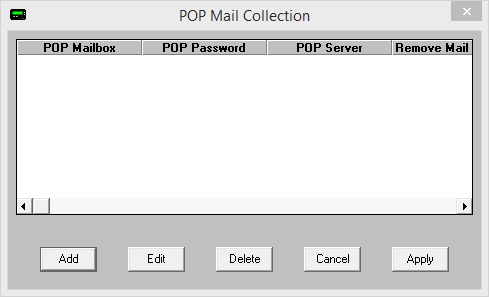
Option |
Function |
Add |
Adds a new POP Mail Collection rule. See below. |
Edit |
Edits an existing POP Mail Collection rule |
Delete |
Removes an existing POP Mail Collection rule. |
Cancel |
Cancels all recent changes. |
Apply |
Applies new changes and rules. |
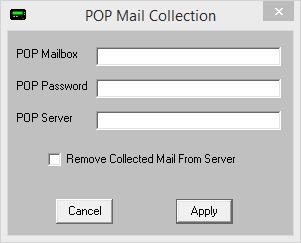
Setting |
Function |
POP Mailbox |
Enter the mailbox name as required by the POP server.
Some POP servers require the fully qualified email address, others will only require the mailbox name while others may require a domain declaration prefixed to the mailbox name. Please follow the specification of your POP server. |
POP Password |
Enter the password required to check the email address. |
POP Server |
Enter the POP3 server address for the POP3 server hosting the mailbox. |
Remove Collected Mail From Server |
Enabling this option will remove collected mail from the mailbox. If this option is not enabled, the mail will be marked as read but it will not be removed from the mailbox. |
Cancel |
Discards all recent changes to this POP Mail Collection rule. |
Apply |
Saves all recent changes to this POP Mail Collection rule. |