This report displays information about the configured groups. To run a report on all groups, select the (ALL) option. To run a report on individual groups, select them in the list.
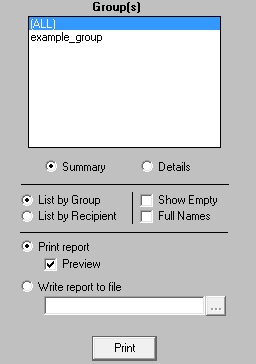
Setting |
Function |
Summary |
Selecting this option will report the basic information (protocol and configured communication parameters) for the selected carrier(s). |
Details |
Selecting this option will report the all information (protocol, configured communication parameters, message limit, character limit, etc) for the selected carrier(s). |
List by Group |
Selecting this option will sort the output of the report based on group name. |
List by Recipient |
Selecting this option will sort the output of the report based on recipient name. |
Show Empty |
Enabling this option allows the report to display groups with no members. |
Full Names |
Enabling this option tells the report to output the reported groups' full names. |
Print Report |
This option allows you to print the report to a selected printer. |
Preview |
When this option is enabled, before the report is actually printed, you are shown the details of the report and can choose to either close the preview, in which case nothing is printed, or print the report. |
Write report to file |
When this option is enabled, the report is written to a file of your specification and name instead of queued to the printer. |