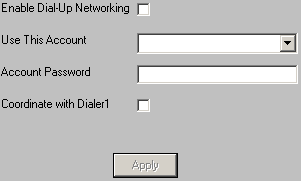DUN is an acronym for Dial-Up Networking.
PageGate can use the Dial-Up Networking function of Windows to connect to the Internet for collecting email. A Dial-Up Networking Connection must first be setup within the operating system in order for this to work.
When the DUN portion of the GetMail Settings is enabled, the POP Interval setting will be used to determine how often PageGate will connect to the Internet to collect email. After PageGate is done receiving messages from the email account(s), it will automatically disconnect from the Internet and wait for the next POP Interval.
If the Dial-Up Networking account is already connected when the POP Interval happens, PageGate will use the current connection but will not disconnect when finished. Basically, PageGate assumes that another application is controlling the Dial-Up session and will not interfere with it.
|
Setting |
Function |
Enable Dial-Up Networking |
This option enables and disables the Dial-Up Network portion of PageGate's GetMail module. |
Use This Account |
An existing Dial-Up networking connection must be configured in Windows before this setting can be used. Select a Dial-Up networking connection from the drop-down list. |
Account Password |
Enter the password required by the selected Dial-Up Networking connection. |
Coordinate with Connector1 |
If you don't have access to multiple modems and require the primary Connector to function in tandem with the Dial-Up Networking portion of PageGate, place a check here. |