1)Right click Carriers.
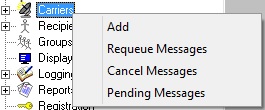
2)Select Add.
3)Select the TAP-IP protocol.
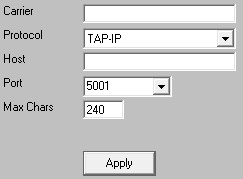
4)Enter a name in the Carrier field.
5)Set the Host field to the IP of the TAP receiver.
6)Set the Port field to the port required by the TAP receiver.
7)Set the Max Chars value to: 240
Note: The Carrier Max Chars field determines the number of characters that can be received in a single message. If the recipient Max Chars value is set higher than the carrier Max Chars value, PageGate will break up long messages based on the character limitation in the carrier. For example, if you have the carrier configured for 160 Max Chars and you set the recipient Max Chars value to 3000, then send a 400 character message to this recipient, PageGate will break up the 400 character count message in to two 160 character messages and one 80 character message. When the device receives the message, it will be prefixed with part 1/3, 2/3, 3/3 to indicate the multi-part nature of the message delivered.
8)Click Apply.
Click here for a list of Settings Variables that can be used with TAP Carriers