This section allows you to run reports based on the recipient or group.
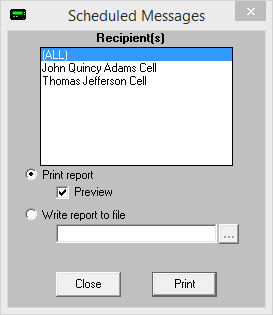
Setting |
Function |
Recipient(s) |
You can select a single recipient or group or leave the (ALL) option highlighted to run a report on all recipients and groups. To select multiple recipients and groups, Ctrl+left click on each item you want to select. |
Print Report |
This option allows you to print the report to a selected printer. |
Preview |
When this option is enabled, before the report is actually printed, you are shown the details of the report and can choose to either close the preview, in which case nothing is printed, or print the report. |
Write report to file |
When this option is enabled, the report is written to a file of your specification and name instead of queued to the printer. |