When using the Requeue Messages context menu option, you will receive a screen like this:
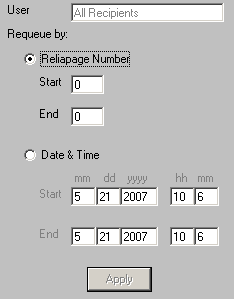
The Requeue Messages option, when used at the base Recipients tree, allows you to resend any message previously sent to All Recipients.
If the Reliapage option is enabled for recipients, you can select a range of Reliapage messages to resend.
Also, a date and time range of messages for all recipients can be resent.
To requeue messages for an individual recipient, please see the Recipient Context Menu Options.
|





