The Reports subsection of the PageGate Admin is found beneath the PageGate object (shown right) and contains all of the different Reports that can be run from PageGate.
By clicking on the + next to Reports, it will expand the following sub-sections:
Sent Messages, Pending Messages, Statistics, Carrier List, Recipient List, and Group List
|
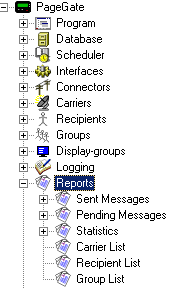
|





