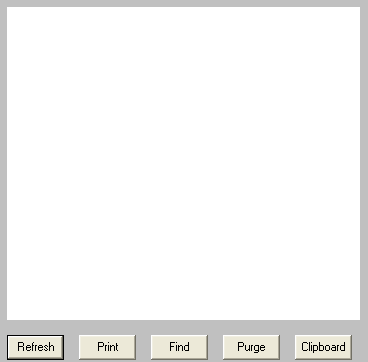
If logging is enabled, this log shows a summary of the events generated by the GetWeb Interface. The GetWeb Log section of the Admin has five buttons:
Refresh
|
Displays the most current entries in the global log.
|
Print
|
Sends a copy of everything listed in the GetWeb Log to a printer.
|
Find
|
Allows you to search for a variable (such as a carrier or recipient name).
|
Purge
|
Deletes the entirety of the GetWeb Log.
|
Clipboard
|
Copies the contents of the GetWeb Log to the Windows Clipboard, allowing it to be pasted into another application.
|
|





