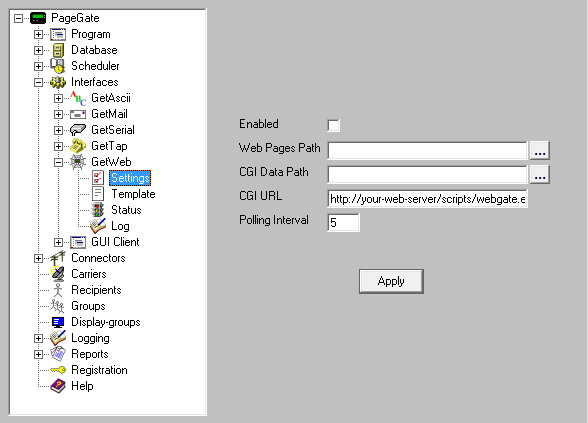
Setting
|
Function
|
Enabled
|
When the Enabled checkbox is checked, it tells the PageGate server to run the GetWeb module. If the Enabled option is greyed out, please enable the master setting for GetWeb in the Program Settings.
|
Web Pages Path
|
This field allows you to set the location where the GetMail Module will automatically generate web pages for recipients and groups. Generally, on IIS Systems, this field will be set to c:\inetpub\wwwroot\
|
CGI Data Path
|
This field allows you to set the location where the GetMail Module will look for messages generated by the webgate.exe file. Generally, on IIS Systems, this field will be set to c:\inetpub\scripts\
|
CGI URL
|
The CGI URL field allows you to specify where the webgate.exe is seen from the outside world. In combination with GetWeb template files, this setting eliminates the need to manually edit templates tp update the 'form action' line.
|
Polling Interval
|
The setting in this field determines how often the GetWeb module looks for new messages in the CGI Data Path.
|
By clicking the + next to Settings, it will expand the Ad-Hoc sub-section.
|





