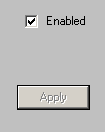
The only setting for the GUI Client contained within the PageGate Admin is whether the GUI Client module is Enabled or Disabled. By default, the GUI Client is set to Enabled and the PageGate Server will give the Interface functionality.
To disable the GUI Client Interface, uncheck Enabled and click on Apply.
|





