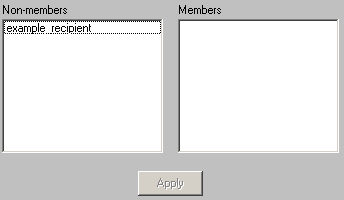
The Members sub-section of a Group allows you to specify which Recipients are a member of the selected group.
To add a member to the member list of this group, simply click on the name of the Recipient under the "Non-members" category.
To remove a member from the member list of this group, simply click on the name of the member under the "Members" category.
|





