When using the Pending Messages context menu option, you will see a dialog like this:
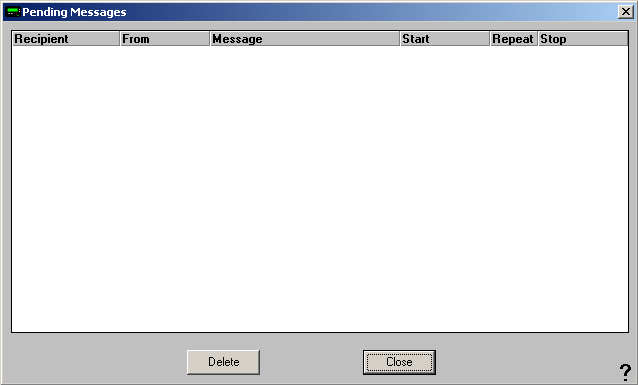
When used at the base Carriers tree, this dialog will display the current Pending Messages for All Carriers.
As shown above, it will display the following information for each Pending Message:
Intended recipient, sender, content of the message, when the message is to be sent, whether the message will repeat or be sent only once, and when the message will stop being sent.
Any message displayed in this dialog may be highlighted and deleted via the Delete button.
Left clicking on Close will close this dialog.
|





