The status subsection of GetAscii will show you if the GetAscii module is currently running or stopped. There are two ways to start the module:
| 1) | Restart the PageGate Server. |
| 2) | To manually stop or start the GetAscii module, right click on the word GetAscii under the Interfaces section. When you do, it will come up with the Start and Stop options. |
|
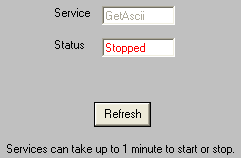
|





