| 1) | Create a new recipient and set its Type to Ad-Hoc. |
| 2) | Make sure that GetAscii is checked under the Enabled Services section of the recipient. |
| 3) | Select the carrier that messages addressed to your paging recipients should be sent to via the Ad-Hoc function. |
| 4) | Once the Recipient has been configured, put a check in "Enable Ad-Hoc Tap". |
| 5) | Click on the Add button. |
| 6) | Enter the Starting ID/PIN. |
| 7) | Enter the Ending ID/PIN. |
| 8) | Select an Ad-Hoc Recipient from the drop-down menu. |
|
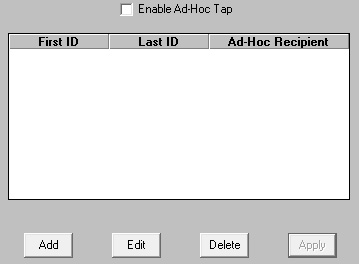
|
|
|





