The Presets tool allows you to customize and create preset messages that will go to a recipient, group, or list of recipients and groups. This is useful if you need 'canned' messages and don't want to have to type the same message over and over and over.
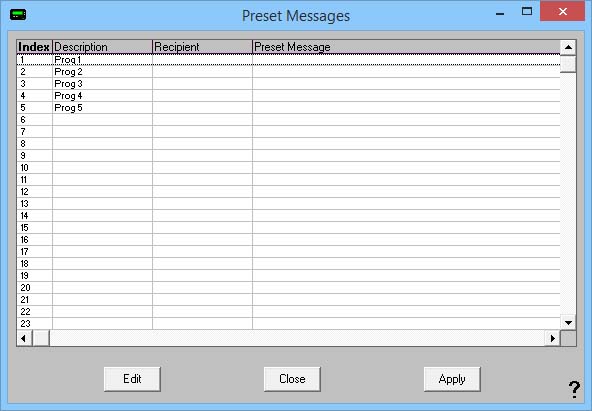
To modify an existing preset message, highlight the existing line and click on Edit.
to create a new preset message, highlight one of the blank lines and click on Edit.
When you click on Edit, you will receive this prompt:

Simply type in a Description for the preset message, select a recipient or group, then type in the preset message.
Click on Apply and the preset message will be saved.
Click on Close and the settings will not be saved.
|