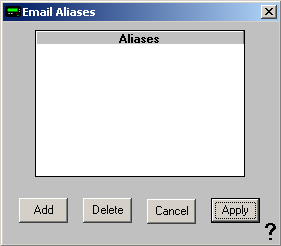Each PageGate group can accept messages from more than one local email address. These additional names are called 'aliases'. For example, if you wanted a PageGate recipient to receive all messages addressed to group1@localdomain.com, 1group@localdomain.com, and gourp@localdomain.com, you would set the additional information in this section.
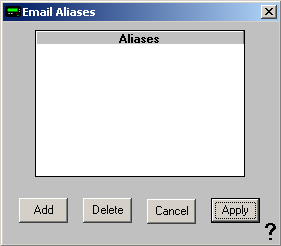
Button
|
Function
|
Add
|
This button allows you to add an alias. When you click on this button, you will be prompted to enter the name of the new alias.
|
Delete
|
Highlight an existing alias and click on Delete to remove that alias.
|
Cancel
|
Clicking this button will remove all recent changes to the Email aliases.
|
Apply
|
Clicking this button will save all recent changes to the Email aliases.
|
|