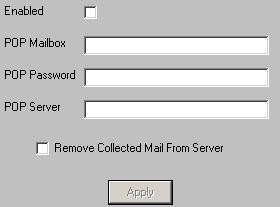PageGate can collect all email for and entire domain from a single mailbox. Most Internet Service Providers have the ability to put all email addressed to your domain into a single POP mailbox. This is commonly known as 'Domain POP Mail' or 'Mailbagging'.
It works well with Dial-Up Internet connections or Internet connections that don't have a static IP address.
PageGate will try to collect mail from the mailbox according to the POP Interval. Once the messages have been retrieved, PageGate will sort them into local mailboxes that must set up.
This setup can be used to give the appearance of having a dedicated, in-house mail server to both the workstations on your local area network and the Internet.
To configure the Domain POP section of PageGate:
1.
|
Obtain a registered domain name. This can generally be done by contacting your Internet Service Provider or a Domain Hosting Site.
|
2.
|
Have the host of your registered domain name set up mailbagging (domain pop mail).
|
3.
|
If you will be using Dial-Up Networking to connect to the Internet, see the DUN section of the manual.
|
4.
|
Check Enabled in the Domain POP section of the GetMail Settings.
|
5.
|
Enter the name of the mailbox your ISP has configured. Note: Do not include the @domain.com part in the 'POP Mailbox' field.
|
6.
|
Enter the password to access the mailbox in the POP Password field.
|
7.
|
Enter the name of the mail server in the POP Server field. Note: The POP Server is the portion of the address after the @ symbol. Do not include the @ symbol.
|
8.
|
If you want PageGate to remove collected messages from the Domain POP Email Account, put a check in "Remove Collected Mail From Server".
|
10.
|
Set up one or more recipients in PageGate. By default, the recipient's name will be the name of their email address.
|
|
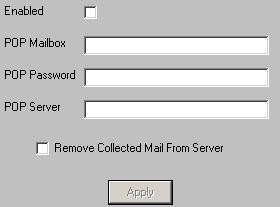
|
|