NOTE: The SMTP Protocol's settings are controlled in the Global SMTP Settings. |
| 1. | Open the PageGate Admin. |
| 2. | Right click on Carriers |
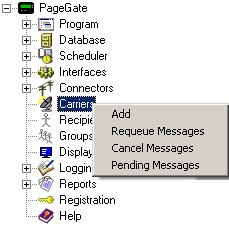
| 3. | Left click Add. |
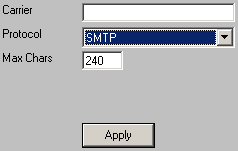
| 4. | Name the Carrier what it needs to be (T-Mobile, Cingular, Verizon, etc). |
| 5. | Set the Protocol to SMTP. |
| 6. | Set the Max Chars to the maximum number of characters that should be sent in each SMTP message. |