| 1. | Open the PageGate Admin. |
| 2. | Right click on Carriers |
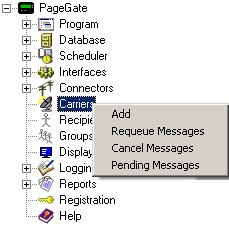
| 3. | Left click Add. |
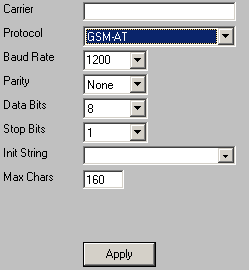
4. Name the Carrier what it needs to be (GSM1, GSM2, etc).
5. Set the Protocol to GSM-AT.
6. Set the baud rate, parity, data bits, and stop bits to the GSM Device's specifications.
NOTE: The industry standard for most GSM Devices is as follows:
Baud Rate: 1200
Parity: None
Data Bits: 8
Stop Bits: 1
7. Click on the drowndown arrow next to Init String and set it to: (auto)
8. Set the Max Chars to the maximum number of characters you wish to be sent in a transmission.
9. Click on Apply to add the carrier to your Carriers list.