The PageGate Administrator (PG Admin) is used for configuring and controlling all aspects of the PageGate Server. The PageGate Admin takes an object-oriented approach to administering the server; most of its functions and settings can be accessed by manipulating the objects in its object-tree. Many of the functions of PG Admin are only accessible by right-clicking on these objects.
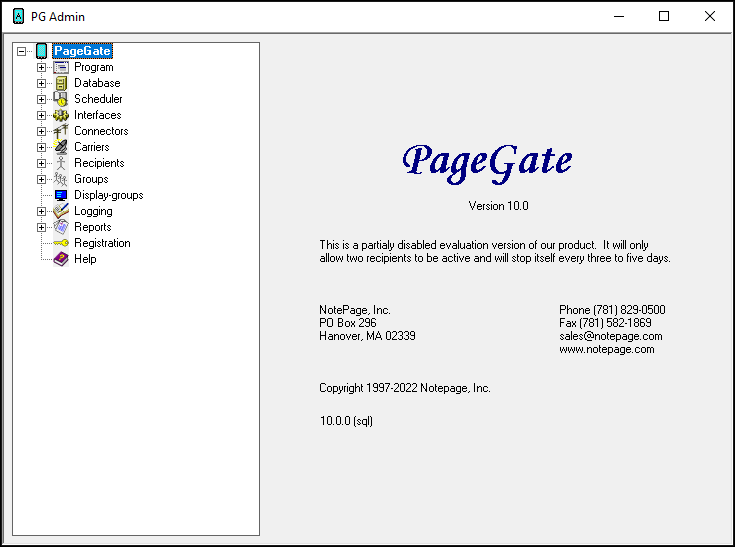
The Admin is automatically installed on the PageGate Server. Workstations that need to administrate your PageGate server(s) should have the Workstation PG Admin installed on them.
When running PG Admin for the first time, you will need to use the 'Run as Administrator' option.
To run PG Admin, there should be a shortcut on the desktop and in the start menu. If the PageGate server is running, you can also click on the PageGate icon in your system tray and select 'PG Admin'.