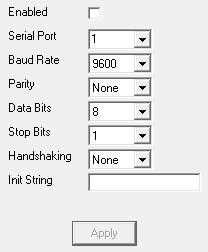
Setting |
Function |
Enabled |
When the Enabled checkbox is checked, it tells the PageGate server to run the GetSerial module. |
Serial Port |
This field determines the Communications (COM) Port the GetSerial module will monitor for incoming data. |
Baud Rate |
This setting must match the Baud Rate the sending device uses. |
Parity |
This setting must match the Parity the sending device uses. |
Data Bits |
This setting must match the Data Bits the sending device uses. |
Stop Bits |
This setting must match the Stop Bits the sending device uses. |
Handshaking |
If the sending device uses handshaking for flow control, GetSerial must mirror the handshaking method (Xon/Xoff or RTS). If the sending device does not use handshaking, this field must be set to None. |
Init String |
Init strings are not typically used with Serial Connections but may be used if a modem is attached to the same COM port specified in the Serial Port setting. |
Expanding the Settings section will provide the following menu items:

This is where you'll configure PageGate to recognize the patterns in the stream of data being read in on the RS232/Serial line.
This section determines certain special characters and their functions.
This section is where you configure the pattern recognition to determine what represents the start and end of valid data to process.
This section is where you configure the pattern recognition to determine what represents who the messages should go to. This section can also be set to a static recipient, to indicate that all traffic processed from the serial line should be sent to the specified individual or group.
This section is where you configure the pattern recognition to determine what represents who or what sent the messages. This section can also be set to a static sender to indicate that all traffic processed from the serial line should declare that it is from the specified value.
This section is where you configure the pattern recognition to determine what represents the body of the message to be delivered. This section can also be set to a static message to provide the message text to be delivered.