What you right click on when you select 'Send Messages' will determine who these messages go to.
For example, if you right click on the Recipients heading and select this option, this will send a message to every recipient in the list. If you right click on a specific recipient's name, the message will only go to the selected recipient.
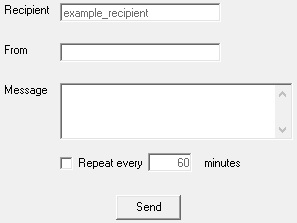
Option |
Description |
Recipient |
This field displays the recipient or group this message will go to. |
From |
This field determines what sender's name will be used for the message. |
Message |
This field determines the message that will be sent. |
Repeat Every |
If this message should repeat, check the box next to 'Repeat every X minutes' |
Repeat Interval |
If the 'Repeat Every' checkbox is checked, this determines how often the message should be sent. Fractional values of 1 minute will translate in to the appropriate number of seconds. |