This section displays a list of all messages scheduled to go out at a later date and time.
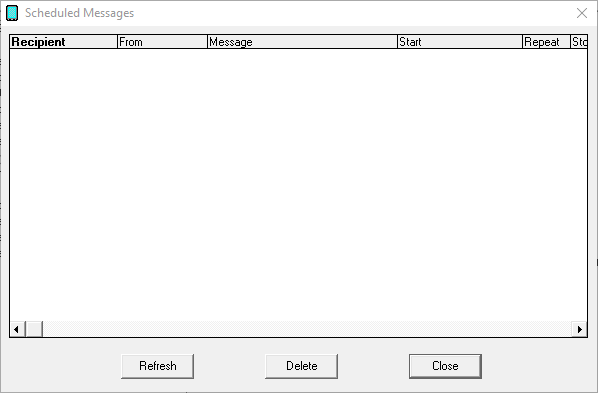
Option |
Description |
Recipient |
This field displays the recipient or group this message will go to. |
From |
This field determines what sender's name was used for the message. |
Message |
This field determines the message to be sent. |
Start |
This field displays the date and time this message should be sent. |
Repeat |
If this message is scheduled to repeat, this field displays the number of minutes until the next delivery. |
Stop |
If this is a repeating message, this field will display when the message schedule should finish. |
Refresh |
Clicking this button will refresh the list of pending messages to provide a list of current pending messages. |
Delete |
Selecting a message or series of messages, then clicking this button will remove them from the pending queue. |
Close |
This button closes the pending messages dialog. |