Templates applied to a specific Recipient format, or re-format, all messages passed to this Recipient. Recipient level variables will override the same variables specified in any other Template.
Recipient level parameters will not, and can not, be overridden by Global, Interface, Connector or Carrier templates.
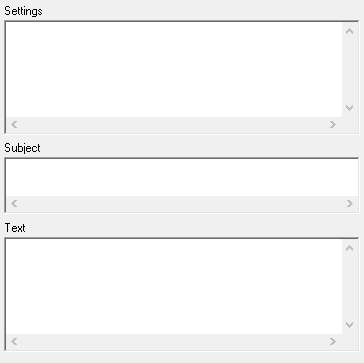
For example, if you have From = CAD in Recipient Template, CAD is the only sender's name that will be used when messaging this recipient, regardless of what values the interface or carrier might try to use.
Variable |
Possible Values |
Description |
Filter |
File path to and file name of the filter to run |
Note: pgfilter.exe and pgfilter.dll must reside in the PageGate program directory to use this parameter.
Example: Filter = c:\PageGateData\Filters\YourRecipientFilter.xml
This parameter calls on PageGate's filtering system when sending messages to this recipient. |
FilterDebugFile |
File path to and file name of the log to write |
Example: FilterDebugFile = c:\PageGateData\Filters\RecipientFilter.log
When using a filter, you can use this variable to output this specific filter's log to the specific location and file name. |
StripAlpha |
True False |
Example: StripAlpha = True
Setting this value to true will remove any alphabetical character from messages delivered to this recipient. For example, if you tried to send the message 'Alert on node 127.0.0.1', the only thing delivered would be '127.0.0.1' |
StripCharacters |
See description |
Example: StripCharacters = |\~
This parameter will remove all instance of any character(s) entered. In the above example, that would strip out all pipes (|), backslashes (\) and tildes (~). |
StripNonPrintable |
True False |
Example: StripNonPrintable = True
Settings this value to true will remove any non-printable ASCII characters, like carriage returns, line feeds, horizontal tabs and similar, from messages delivered through this connector. |
SubjectFilter |
File path to and file name of the filter to run |
Note: pgfilter.exe and pgfilter.dll must reside in the PageGate program directory to use this parameter.
Example: SubjectFilter = c:\PageGateData\Filters\YourSubjectFilter.xml
This parameter calls on a filter that will only work with the contents of the subject line and will not influence the recipient(s) or body of the message. |
SubjectFilterDebugFile |
File path to and file name of the log to write |
Example: SubjectFilterDebugFile = c:\PageGateData\Filters\ConnectorSubject.log
When using a subject filter, you can use this parameter to output this specific filter's log to the declared location and file name. |
UseCarrierAuth |
True
False |
Example: UseCarrierAuth = False
This setting tells the connector whether or not it should use authentication when connecting to the cellular modem, router or gateway. This is enabled by default.
This is most often used when multiple makes and models of cellular modem, router or gateway are being used and some devices require authentication but others don't.
This allows you to have a single carrier using the GSM-AT or GSM-AT-IP protocols and specialize each connector for the different types of devices in your environment. |
UseFilterDll |
True False |
Note: pgfilter.exe and pgfilter.dll must reside in the PageGate program directory to use this parameter.
Example: UseFilterDll = True
Setting this parameter to true tells PageGate to use the filter dll, which is a more efficient method of running the filter. |