The Members sub-section of a display group allows you to specify which recipients and groups are members of the selected display group.
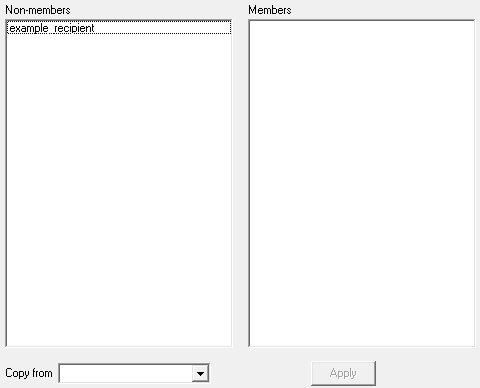
To add an entry to the Members list, click on the name of the recipient or group under the "Non-members" category.
To remove an entry from Members the list, click on the name of the recipient or group under the "Members" category.
To copy another group's membership, select that group in the 'Copy from' field.