If two-way messaging has been configured and this workstation's sender name matches a local recipient on the PageGate server, this dialog displays the 'Replies' interface.
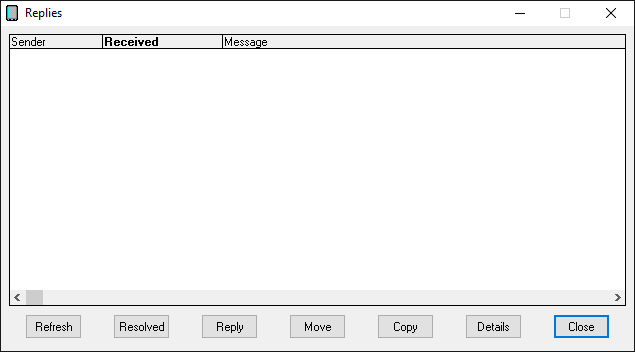
Section |
Function |
Sender |
This column displays who or what sent the reply into the workstation. |
Received |
This column displays the date and time the message was received. |
Message |
This column displays the message received. |
Refresh |
Clicking this button will refresh the client's view to display the most recent information. |
Resolved |
Highlighting a message and clicking this button removes it from the list of messages. |
Reply |
Highlighting a message and clicking this button attempts to reply to a message. If a reply route does not exist, a warning message will inform the user that a reply can't be made. |
Move |
Highlighting a message and clicking this button allows a workstation to 'move' a reply to any recipient or group, whether that's another workstation or an actual recipient or group. |
Copy |
Highlighting a message and clicking this button allows a workstation to copy a message to any recipient or group, whether that's another workstation or an actual recipient or group. |
Details |
Highlighting a message and clicking this button displays a more detailed view of the message. |
Close |
Clicking this button closes the window. |