This option will display all messages sent from this Client's station number that are in the pending message queue.
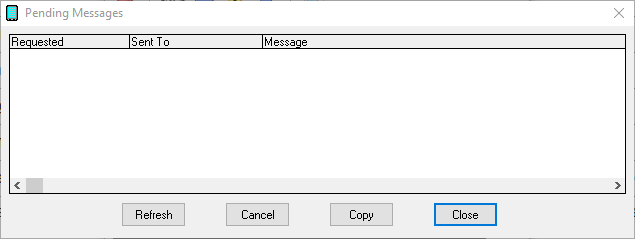
Section |
Function |
Requested |
This column displays the Date and Time at which the pending message was scheduled. |
Sent To |
This column displays to whom the message was intended. |
Message |
This column displays the message intended for the recipient or group. |
Refresh |
Clicking this button will refresh the list of Pending Messages. |
Delete |
Highlighting a pending message and clicking this button will delete the message from the queue, allowing you to cancel any pending message. |
Copy |
By highlighting a Pending message and clicking this button, you will be taken back to the main GUI Client interface, the message will be inserted into the Message section and the Selected Recipients will be moved. |
Close |
This button closes the Pending Messages view. |