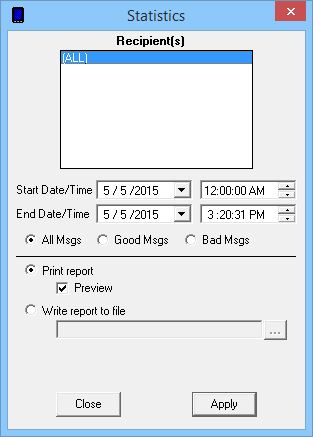
Section |
Function |
Recipient(s) |
This section provides a list of all recipients and groups within the program. To run a report on a recipient or group, highlight their name in the list. |
Start Date/Time |
This section specifies the date and time of the beginning of the report. |
End Date/Time |
This section specifies the date and time of the end of the report. |
All Msgs |
This option specifies that the report should search for all messages, both failed and delivered. |
Good Msgs |
This option specifies that the report should only search for delivered messages. |
Bad Msgs |
This option specifies that the report should only search for failed messages. |
Print Report (Preview Optional) |
With 'Preview' checked, the report will output to a screen for review. With 'Preview' unchecked, the report will be sent to the selected printer. |
Write report to file |
This option specifies that the report should be written to a file instead of being sent to a printer. |
Close |
This button will close the report window. |
Apply |
This button will run the report. |