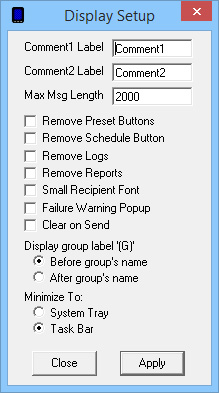
Comment1 Label |
Within the settings of Recipients and Groups, there is a field that, by default, is labeled Comment1. This field allows you to modify that field label. |
Comment2 Label |
Within the settings of Recipients and Groups, there is a field that, by default, is labeled Comment2. This field allows you to modify that field label. |
Max Msg Length |
This field determines the maximum number of characters that can be entered in to the Message window of the NotePager Pro interface. |
Remove Preset Buttons |
Enabling this option will remove the Preset Messages buttons from the bottom of the NotePager Pro interface. |
Remove Schedule Button |
Enabling this option will remove the Scheduling Calendar button from the NotePager Pro Interface. |
Remove Logs |
Enabling this option will remove the ability to access the View Menu functions. |
Remove Reports |
Enabling this option will remove the ability to access the Reports Menu functions. |
Small Recipient Font |
Enabling this option will make the text of the Recipients and Selected Recipients list smaller. |
Failure Warning Popup |
If this option is enabled and a message fails to send, a pop-up warning message will display. |
Clear on Send |
If this option is enabled, when the Send button is clicked, the selection in the Selected Recipients box and the text typed in the Message box will be cleared. |
Display Group label '(G)' |
This field specifies whether you want to (G) that signifies that a group will appear before or after the group's name. |
Minimize To |
This field specifies whether you want NotePager Pro to minimize to the Task Bar with the other applications or the System Tray, next to the clock in Windows. It is recommended that this option be set to 'Task Bar'. |