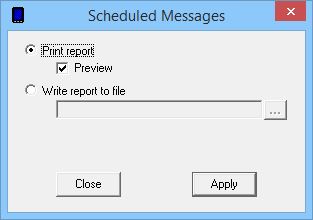
Section |
Function |
Print Report (Preview Optional) |
With 'Preview' checked, the report will output to a screen for review. With 'Preview' unchecked, the report will be sent to the selected printer. |
Write report to file |
This option specifies that the report should be written to a file instead of being sent to a printer. |
Close |
This button will close the report window. |
Apply |
This button will run the report. |