To import from PageGate, you must first have PageGate installed and configured.
When selecting the "Import from PageGate" option, you will be presented with this screen:
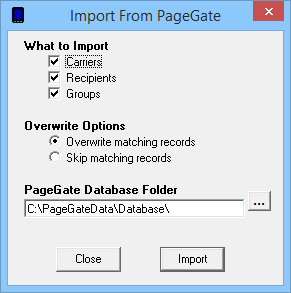
Put a check in each of the items you wish to import, select whether you want to overwrite or skip existing records, then specify the path to the PageGate server's database.
If you are uncertain of the location of this database, please contact the PageGate Administrator for your PageGate server.