The Export to Text File function allows you to take information from NotePager Pro and output in a Comma Separated Values text file.
When selecting the "Export to Text File" option, you will be presented with this screen:
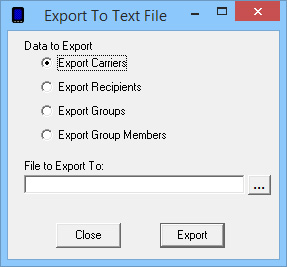
As shown above, NotePager Pro can export Carriers, Recipients, Groups and Group Members.
Select the Export you want to perform, then specify the path and file name in the 'File to Export To' section and click on Apply.
Each export must be performed separately and each exported file will need its own, unique name.