The Delete Carrier menu provides a method of removing a carrier from the program and provides list of all carriers currently configured in the program.
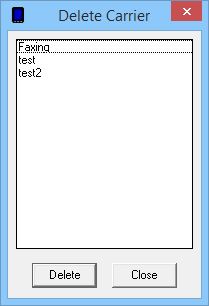
To delete a carrier, simply click on the name in the list, then click on Delete.
NOTE: A carrier cannot be deleted if there are recipients tied to it. For information on how to delete a recipient, please click here.