 |
 |
 |
|

|
Registering
NotePager Pro
|
In order to use NotePager
Pro beyond the evaluation version you will need to register.
After NotePage receives
payment, a registration key will be emailed to the purchaser,
the registration key will turn the evaluation version
into a fully registered licensed version.
|
|
|
Secure Online Ordering
-click the secure online ordering button to order online
using a credit card.
Print Order Form
- clicking the "Print Order Form" button will
print a form, that can be mailed with a check, credit
information or faxed in to NotePage.
Enter Registration
Info - Once you
receive your registration information via email from
NotePage you will need to type the registration information
into NotePager Pro. Click the "Enter Registration
Info" button in order to begin the process.
|
|
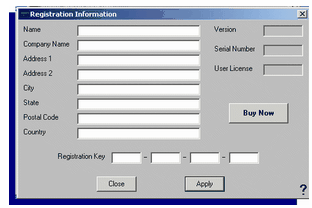
Within 24 hours of placing
an order with NotePage you will receive a registration
key from NotePage, Inc.
All of
the information in the registration key including your
name and company name must be typed in, *exactly*
as it appears in the key you are emailed. It is both
case and punctuation sensitive, the software will not
register if you have any typos
|
|
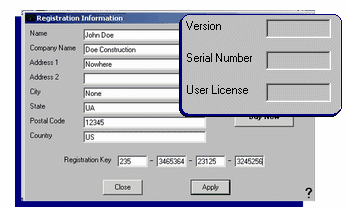
After typing in the
registration information, click the "Apply"
button. The version, serial number and user information
will automatically be generated.
Thank you for registering
!
|
|
|
 |
 |
 |
