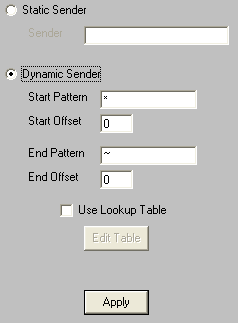
The Sender portion of the Advanced Polling settings has two options:
The first option, Static Sender, allows you to type in the name of the Sender. This information will be used for all messages processed by the Advanced Polling options.
|
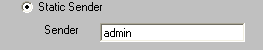
|
The second option, Dynamic Sender, tells the GetAscii module to look for specific patterns that denote where the sender's information is located within the ascii file to be processed.
|
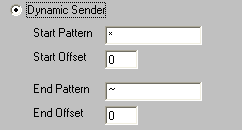
|
For information about the Use Lookup Table option, please see the Lookup Tables portion of the manual.
|





