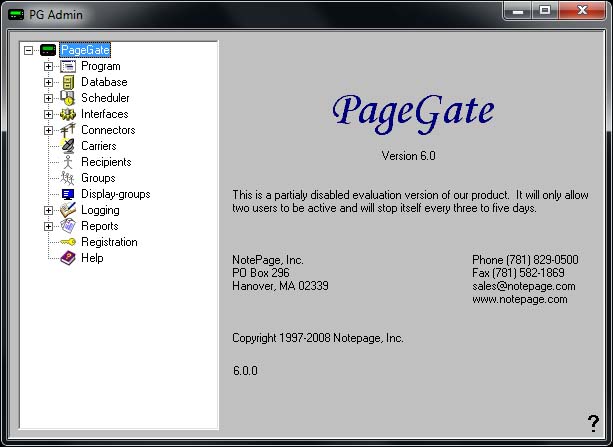The PageGate Admin uses an object-oriented interface and is split into the two sections seen below:
The left section shown above is the tree-style view of PageGate's modules and functions. The right half gives details about the module or function you are currently working within. Much of PG Admin's functionality can be accessed by using the right mouse button and clicking on one of PageGate's objects. |